PDF Pro 10 can currently insert static data into a PDF file such date, title, author, or Bates number on a set of pages within a PDF file, or on multiple PDF files. This can be achieved by using the bates number tool:
- Click on the "Bates number" button within the "Insert & Edit" tab.

- Select the PDF files you wish to add the stamp to
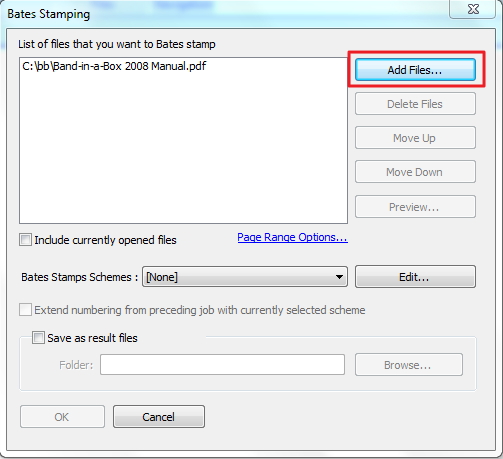
- Click "Edit" beside the "Bates stamp schemes" to select the type of data you wish to apply to your PDF files.

- Click Insert Macro and select the data stamp you wish to apply: Bates Number, Page number, Pages count, Date & Time, Author, Title, Subject, Created date, or Filename. You can add multiple datatypes on the same line
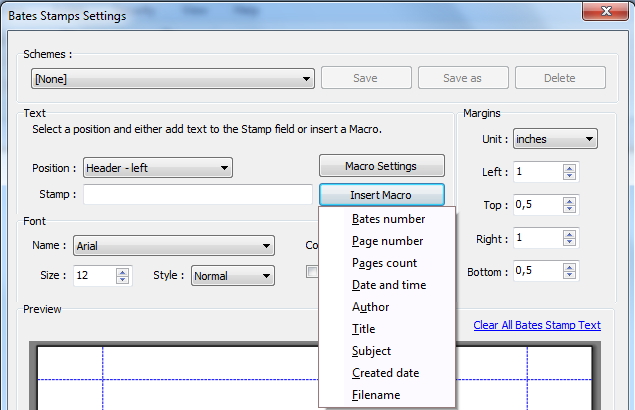
- Select the position of the stamp, the font, size etc.

- Click Save as and give a name to this stamp.
- Press OK, and this stamp will be applied to all the documents selected
0 Comments